 |
|
 |
|
Copyright
2003, Rick Macmurchie -
I recently went looking for a universal remote control to reduce the seven or so remotes on my coffee table to one or two.
I have to admit, I am a bit of a Gear Gumby, I seem to have just about one of every audio visual gizmo on the market, but the basic features that I was looking for in a universal remote control should be fairly similar to what lots of other people have.
My Gear
I have the following components: The main components I use more or less daily so they need to be usable with a single remote, the secondary components I use less often so I don't mind having to use their own remote if I have to.
|
Main Components |
|
| JVC Super VHS VCR | Kenwood Receiver / Amplifier |
| Pioneer DVD Player | Toshiba TV |
| Sony CD Jukebox | |
|
Secondary Components |
|
| Quasar VHS VCR | Sony Video 8 VCR |
| Pioneer Minidisc Player | Cannon DV Video Camera |
I also have a record player and a cassette tape player but I hardly ever use them and they are so old that they don't have remote controls.
My Setup
My receiver like many these days has digital and analog audio inputs and a surround sound decoder. It also has a video input switch tied in with the audio input switching so in theory when I press the DVD or VCR button the video and audio switch to the desired component and the universal remote that came with the receiver switches it self to support the appropriate device.
This would be fine if I was content to use the composite video cable to connect all the video components to the receiver and the receiver to the TV but my DVD player has component video out, my S-VHS VCR has S-Video out and everything else uses component video out. The different types of signals forces me to connect the component video and S-Video cables directly to the TV (I use the 2 composite video connections on the VCR to connect the composite video devices to the TV).
My Problem
My insistence on using the best quality video output available on each component means that I now have to switch the Audio and Video separately like this:
(On the receiver remote)
That's a lot of buttons to press to switch from the VCR to the DVD player, sometimes I find it easier to walk un to the TV and press the buttons on the front of the TV and receiver.
What I'm looking for is a remote that could reduce this to 1 button press, it doesn't seem like too much to ask, all I would need is for the existing remote to allow a few button presses to be sent whenever I select a particular device.
So off I go to the local gadget store to find a programmable remote to solve this problem, I found two that claimed to be able to learn from my existing remote, send multiple commands as macro buttons and generally make my life easy.
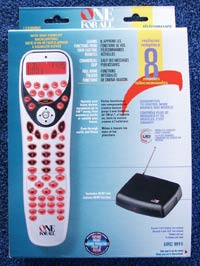 The
first one I tried was the
One for All URC
9911
The
first one I tried was the
One for All URC
9911
Price: About $100 Canadian
Features:
Supports up to 8 devices
I programmed all of my devices in to this remote, which was fairly easy and didn't take very long, the only device that it would not control at all was my Sony Video 8 VCR and I'm not that surprised, it has a very unusual remote.
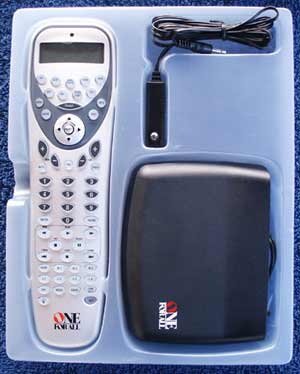 I
programmed it's Volume Lock feature so the volume control for the receiver
always worked and I trained it to support features of the original remote that
were not supported by its standard code library.
I
programmed it's Volume Lock feature so the volume control for the receiver
always worked and I trained it to support features of the original remote that
were not supported by its standard code library.
It even let me move functions from one device mode to another, which let me put the Video select from the TV remote on the VCR and DVD remote.
I did run into a snag quite quickly though, when I started to program functions that I wanted from the original remotes, I quite soon got a memory full message and could not learn any new buttons until I deleted some old ones.
I also found that I could not program macros to the device select buttons, so I had to still go through quite a number of button presses to switch the video, audio and remote modes between settings.
I also found that the RF feature although it worked as advertised (more or less) was nearly useless in practice.
The first thing I really tried to use it for was to adjust the volume from another room, it worked, but holding the volume button only moved the volume 1 step instead of moving slowly until the button was released, like the original remote did, and I had to release the volume button for about a second before I could get another press to make the volume move another 1 step.
Pros:
Cons:
Conclusion: It's not enough of an improvement over the remote that came with my receiver to make it worth me keeping so it's going back. It is quite a good remote overall, and If I didn't have a universal remote from my receiver this would probably keep this one.
I have tried a second more expensive remote... check back here soon for the review.
Rick Macmurchie
Phone: (250) 658-6319
Cellular: (250) 744-0360
Fax: (250) 658-6305
E-Mail:
rmac@novatone.net